There's a wrench in the interface!
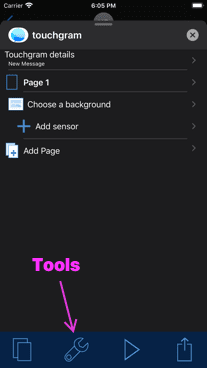
Almost every screen of Touchgram has a Wrench icon at the bottom. This tools menu's contents vary depending on where you are and sometimes what you have selected or just edited.
Have a look at the menu by tapping the wrench. In most of the edit screens, like the Goto Page action shown here, it will probably only have one or two options. In the list views, it has many more, which will be explained in future Help posts.
The edit screens are all consistent. The Tools wrench icon is at the bottom between the Cancel and Save buttons. Depending on your phone size, you may have to scroll the window to see these buttons.
On the lists and play windows, the Tools wrench appears on the toolbar at the bottom of the window.
