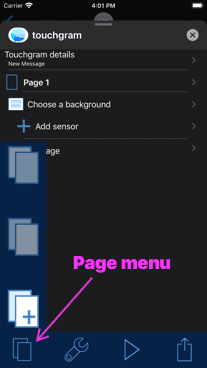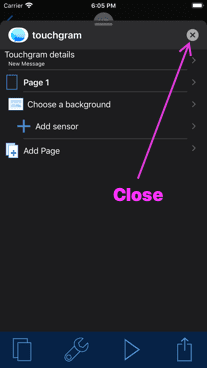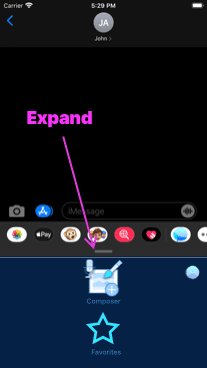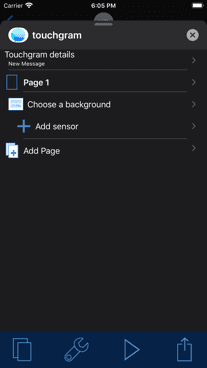
When you press the Composer button in the menu, you will see a tree view of a Touchgram.
A new message shows a simple, single page like this.
If you come back to a draft Touchgram after closing the window, you might see a lot more details in the tree.
04.06.20 06:21 PM - Comment(s)